As the popularity and the value of cryptocurrencies soars to unprecedented levels, more and more people are choosing to invest in them.
Not only are they choosing to invest, but they are increasing in the amounts that they purchase, and subsequently need to store.
One of the most reliable ways of securing your funds is to store them in a hardware cryptocurrency wallet.
There are many hardware wallets on the market, all with a different array of features and selling points, but if you are new to the world of crypto, it can be a little daunting knowing which is the best to go for.
In this review, we will look at one of the most well-known names on the market – TREZOR – and provide you with information on its features, functions, security levels, and ease of use.
We will also compare TREZOR to other hardware wallets so you can have a better overview of what’s on the market.
TREZOR: Overview
- Name: TREZOR
- Website: www.trezor.io
- Type: Hardware Wallet
- Cryptocurrency: BTC, BCH, BTG, LTC, ETH, ETC, ZEC, EXP, UBQ, XEM, Dash, Namecoin, Bitcoin Testnet, Dogecoin, ERC-20 Tokens
- Fiat Currency: –
- Price: €89/$99
- Rating: 9.0/10.0
TREZOR is a device that is small enough to fit in the palm of your hand.
It is a USB- connectable hardware wallet that links to your PC via means of a cable, and it enables you to send, receive, and store your various cryptocurrencies.
At present, it supports the most popular cryptocurrencies such as Bitcoin and Ethereum, as well as other currencies such as Ethereum Classic, ZCash, and Litecoin.
The TREZOR was developed by a Czech startup known as SatoshiLabs, and it is available for approximately €89/$99.
It is for all intents and purposes, a USB dongle, similar to a pen drive and it offers an unparalleled level of security for its users.
Design-wise, it is a winner. Small, handy and easy to use, it requires little technical know-how to plug it in and get it going.
It is light to carry around and comes complete with a strap that allows you to attach your TREZOR to a keyring.
It comes in three colours – white, silver and black – and the packaging is smart and almost trendy in appearance. The box includes the device, the USB cable and some brief instructions to make the setup procedure as painless as possible.
The TREZOR also comes complete with a customisable screen which gives the device a personal feel as well as acting as one of its most important security and privacy features.
It also features an ARM Cortex M3 processor which clocks in at 120MHz and the OLED screen is an impressive 64 pixels.
On the front of the device are two hardware buttons that are the key to navigating the TREZOR, as well as assisting in the set-up of the device, and the signing of transactions.
The USB port is located at the bottom and also helps to charge the device as the TREZOR has no battery component.
TREZOR: Cryptocurrency Stored
When TREZOR was first launched, it only supported the storage of Bitcoin.
Now, however, this list has expanded to include Bitcoin Cash, Dash, Litecoin, ZCash, Bitcoin Testnet, Namecoin, and Litecoin.
It is expected that in the future, this list will expand once again to support more popular options that are on the market, such as IOTA.
TREZOR: Privacy and Security
The TREZOR comes in small and unassuming packaging however it does include a tamper-proof seal.
The holographic sticker, which is situated on top, and the amount of glue that holds the box together means that it would be challenging to tamper with the box in any way, without it being entirely obvious.
Next up on the security front is the unique pin-entering system. You do not traditionally enter the pin, instead, you choose it from a selection of random numbers that are displayed within the browser.
This means that if your computer is infected with a keylogger, or a hacker has remote access to your desktop, they would be completely unable to determine the numbers as these would only be available to see on the TREZOR display.
You also have a 24-word seed. Similar to other devices on the market, this sequence of 24 words allows you to reconstruct your TREZOR wallet in the event you lose, or need to recover your device.
Be aware that this is the only way that you can retrieve your wallet, should you lose it.
TREZOR: Customer Support
As with any cryptocurrency or related product, there is a wealth of information that can be found on various forums and internet communities.
The chances are that if you run into a problem, someone else has experienced the same thing and will have written about it somewhere.
If however, you are looking for a slightly more reliable way to resolve your problems, then there are several official avenues that you can pursue.
By heading to the TREZOR website, you can search for keywords relating to your issue that will bring up a list of corresponding FAQs or help guides.
Alternatively, you can then proceed to the troubleshooter who will help you resolve problems through the means of easy to follow step-by-step guides.
You can also check the system status of the TREZOR network – this will provide you with information and any details on downtime, system issues, or anything else that may be affecting your device and its performance.
There is also a user manual available for you to peruse, and you can contact members of the TREZOR community to ask questions, pose queries, or just ask for advice.
If you are still unable to find any solution or answer to your problem, then you can contact their support centre. TREZOR advise you to keep your support request short and sweet to improve processing times and to include as many relevant details as possible.
Information like OS, browser time, and the firmware version you are using are essential in assisting the customer support agent.
If all else fails, TREZOR is very active on Twitter, and it could be worth tweeting them or sending them a DM if you are entirely sure that all other avenues have been pursued.
TREZOR: How To Send and Receive Cryptocurrency
If you are already in possession of Bitcoins or another currency, then moving them to your TREZOR wallet could not be simpler.
All you need to do is access your TREZOR account page and select one of the addresses listed there.
Send the coins to this address, and if your device is plugged in, it will update automatically. If it is not, it will sync the next time it is connected.
If you are not yet in possession of a cryptocurrency, then you first need to buy them, mine them, or even sell something to acquire them.
There are many online cryptocurrency exchanges where you can exchange fiat currency for cryptocurrencies, and while some of these exchanges do allow you to store your coins with them, be aware that this is not safe and is prone to be hacked.
Read our choice of the best ten cryptocurrency exchanges if you haven’t registered with one yet.
Sending currency is just as easy – you need to access the TREZOR Wallet in your browser and navigate to the send page.
Enter the destination address and the value of the coins (and type) that you will be sending, and press send.
The other option is to utilise the QR code button and to use the computer’s webcam to scan the corresponding code.
TREZOR vs Ledger Nano S
Comparing a TREZOR to a Ledger Nano S is like comparing a Ferrari to a VW Golf.
Both are great cars, and both will get you from A to B with very little trouble, but there are considerable differences when it comes to price and reputation.
The Ledger Nano S is an excellent product with a solid reputation and high-security features, but it is at the end of the day, an entry point product.
It is a low-cost solution for beginners, and while it does have the features you would expect from any self-respecting hardware wallet, it is pretty basic.
That said, it does get some points for being cased in stainless steel as opposed to the TREZORS plastic covering.
The TREZOR wins due to its larger screen, its compatibility with Mac, Windows, Linux and Android, as well as its super-efficient user experience.
At the same time, if you need a wallet that supports some of the significant altcoins, Ledger Nano S has a broader portfolio.
Ledger Nano S costs €58/$65 and you should read our Ledger Nano S review for comparison.
TREZOR vs KeepKey
When it comes to comparing these two, there really is very little in it.
Of course, TREZOR has been around for longer and enjoyed a much stronger reputation. This doesn’t mean that it is necessarily better, in fact, I would say that they are on a par.
Both offer a varied selection of cryptocurrency and altcoin options which means that you are not restricted to just one or two, or even three options when it comes to investing.
When it comes to UX design and the set-up process, it does seem that KeepKey comes out on top.
Impeccably designed with a sleek and cool animation, it does enhance the overall user experience. The device itself feels a little more durable than the TREZOR, and for the design snobs amongst us, it is perhaps slightly better looking.
That said, it loses several points for the lack of reputation.
When it comes to storing large amounts of assets, I feel much more comfortable using a product such as TREZOR that has years of experience behind it.
While it is a great product, I think I prefer the TREZOR – KeepKey costs almost $200 and you should read our KeepKey review for more details.
TREZOR: Setting Up Guide
The TREZOR is very simple to set up, but it is not the quickest process as it requires several steps to be fulfilled before you are good to go.
This whole process from start to finish should take around 15 minutes.
- Connect the device to your computer.
- Go to TREZOR Wallet and download the browser plugin that is required. This process is automatic, but you do need to authorise it to install on your computer.
- Once the plugin is installed, you will be presented with a prompt to enter a PIN.
The method of entering your pin is not like the usual method in that you don’t actually type it in. Instead, you are presented with an obscured, numerical keypad which is then displayed in your browser.These numbers and their position changes randomly, so each time that you are required to enter your pin, you will have to check the TREZOR device to see the layout.From there you select the numbers that correspond to your pin, and you are good to go. - Last but not least you need to choose the 24-word seed that will enable you to recover your wallet in the case of loss or theft of the device.
TREZOR: Why Should You Buy TREZOR?
In conclusion, the TREZOR is a fantastic product for the connoisseur of the cryptocurrency world.
If you are looking for a reliable, reputable device that is not just about how pretty and shiny it looks then the TREZOR is for you.
While it might not be the cheapest on the market, it is undoubtedly one of the best, and you will be hard pushed to find a better quality product anywhere else.
Its primary competitor is Ledger Nano S, and both of them are an equally good choice.
TREZOR enjoys years of stellar reputation, but Ledger Nano S has a much more forward-thinking approach and supports the majority of significant altcoins at a lower price.
If after reading the TREZOR review, you’re still not convinced which wallet is the right choice, check our guide to the best hardware wallets.
TREZOR
€89/$99
Pros
- Long-standing reputation
- Altcoins Support
- Screen
Cons
- Design
- Price